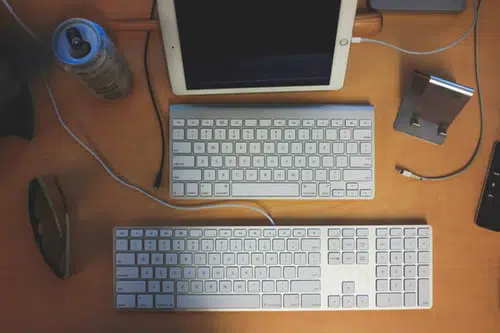You can check reviews and comparisons on different platforms. After buying android tablets, you have to evaluate their peripherals and drivers. If USB ports are not working, you can try to install android USB drivers.
Numerous people may not need android USB bridges, but you can use it to transfer files. It will help you to decrease hassle and save time. Here is a simple guide to learn how to install USB drivers for android.
Importance of USB Drivers
USB drivers become a crucial factor to exchange data between devices. Without these drivers, you can’t share documents and photos between smartphones and computer. You will need the right USB drivers for development. For development, you can use android SDK USB drivers, fastboot ADB drivers, etc.
Manually Install USB Drivers for Android on a PC
If you want to exchange media files between android and PC, you have to install USB drivers of android. Feel free to install these drivers on your computer manually. In the first step, you have to download USB drivers for android.
- Installation of these drivers can be a hectic job for Windows PC. Here is a simple tutorial to make your job easy.
- Install SDK android on your PC.
- After installing SDK android, move to start menu and choose SDK tools of android – SDK manager. Tap on it and want “Run as Administrator”.
- You have to run this SDK manager in an administrator mode. Without the SDK manager, you may face issues in the installation of new components.
- Choose “Extras” in SDK manager and pick “Google USB driver”. Tap on “Install 1 package”. After completing the installation, plug in an android device.
- Open “Device Manager” in a search bar. You have to pick “android phone” and tap on “Update driver software”.
- You will see a new dialogue box. Choose “Browse a computer for driver software” from available options.
- Now choose “pick from device drivers on computer” option. You must pick “show devices” from a drop-down menu.
- Tap on the button of the hard disk. Enter a path for the USB driver of Google. (C:\Program Files (x86)\Android\android-sdk\extras\google\usb_driver)
- Choose “ABD Android Interface” and confirm the installation of android USB driver by hitting a “Yes” button. Click on install.
With these details, you can install USB android drivers for Windows. Feel free to download USB drivers from the official website of the manufacturer. Make sure to connect your USB port with android device. Computer Management is available in Windows Explorer.
You will find the device manager in this section. To avoid possible issues, try to keep your drivers updated