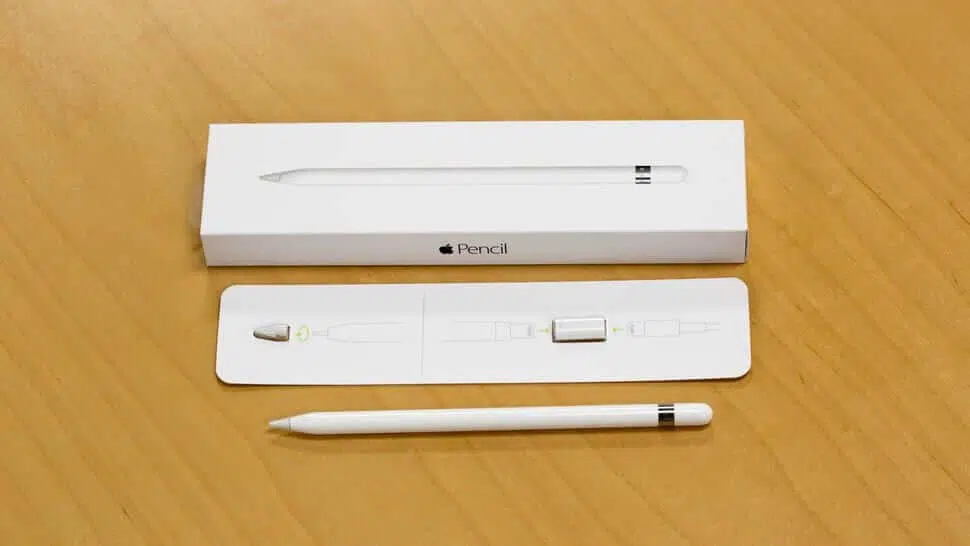Apple surprised users as well as experts a few years ago when they introduced an Apple Pencil with their 12.9-inch iPad Pro. However, the device quickly went on to become a hit among users, as it enabled users to handle the device a lot more conveniently and helped them to take handwritten notes better than any other iPad stylus.
Still, several iPad users have a misconception that the input device, Apple Pencil, is useful only for professional artists. The reality, however, is that you will be able to do a number of things with the Apple Pencil with ease. Below are a few simple Apple Pencil tricks and tips every iPad user should know.
Trace Paper
You might be surprised to hear the fact that if you place a piece of paper over your Apple tablet, then you will be able to use the Apple Pencil to trace through the paper. The display of your tablet will recognize the inputs and movements of the Apple Pencil and act accordingly. This trick works on most paper pieces and it will help you to get started on an illustration.
Use it to Navigate
Apple Pencil is not just a drawing accessory; plenty of iPad users use it for a lot more than taking notes or doodling. For instance, you can use the Pencil to navigate through apps, web pages, and more. In addition to that, you can also type short messages, switch keyboards, and open links with the help of Apple Pencil.
Draw Straight Lines
If you are an iPad user who has used an old stylus, then you might probably know how hard it is to draw straight lines on an iPad. Drawing with a stylus was an almost impossible task but users can easily do it now using Apple Pencil with the help of the ruler in the Notes app.
Check Battery Level
Apple advertises that the Pencil will last for approximately 12 hours on a single charging cycle, but many users have no clue on how to check the battery percentage of the Pencil. Fortunately, you can easily do it by going to the Notification Center of your tablet and by simply checking out the Batteries widget. This will give you the battery status of both the Apple Pencil and the iPad device.
Pressure and Tilt-Sensitive
The other attractive features of Apple Pencil is its pressure and tilt sensitivity in supported applications. Press the Pencil harder against the screen to draw thicker lines and tilt to the sideways to add shade to your drawing. Additionally, Apple Pencil also lets users add different textures to their drawings.