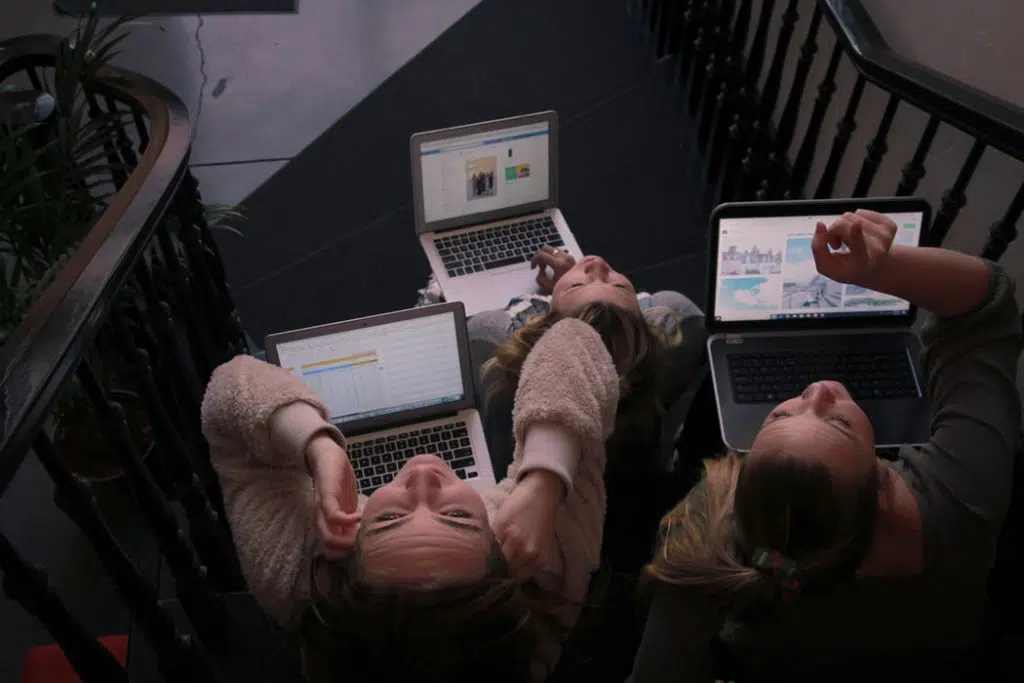It is your responsibility to save your gadgets and the data to prevent any harmful and damaging situation. If your personal data gets leaked due to your mishandling and carelessness, you can get into serious trouble. So protect your gadgets before time. Google play protection is quite helpful in maintaining the data’s safety.
Pros of the Google play protection:
It maintains the safety check on your gadgets, even when you do not install it. It alerts the user by sending the notification about the apps that require the details of your personal information. It demands your permission for this. If any app is about to harm or have a potential of harming, then again you will get the warning. The warnings and alert messages need to be taken seriously, and steps should be taken to prevent harm.
Working of the Google play protection:
The Google play protection runs through the tablet and detects the threats if any. Anytime when you install an app, it checks it properly either it has the potential to harm or not. If yes, then it sends a warning to the user. It asks for your permission that you still want to install it or not. Sometimes, it uninstalls the app automatically if the app is very harmful to your gadget and data.
How to switch on Google play protection?
Generally, google play protection is activated by default. But if you have switched it off, we recommend switching it on again to keep your data protected and safe.
It has a simple procedure. Open the google play store, tap on the menu then play protect and open the settings. Then switch on the device to get security threats at the time.
Source of the Google play protection:
If you are wondering from where you can get the information for google play protection, then here is the answer. It is a really easy and simple task to do. Go to the google play store and its menu. Tap on the “my apps and games” settings. It will tell you about the apps that are screened recently. Here you will get the information that is necessary for you and your phone.
Analyze the security status:
If you want to analyze the recent status of the google play protection on your device, then switch on the device and move to the Google play store app. Again, click on the menu and play protect. There you can see the status of the gadget.